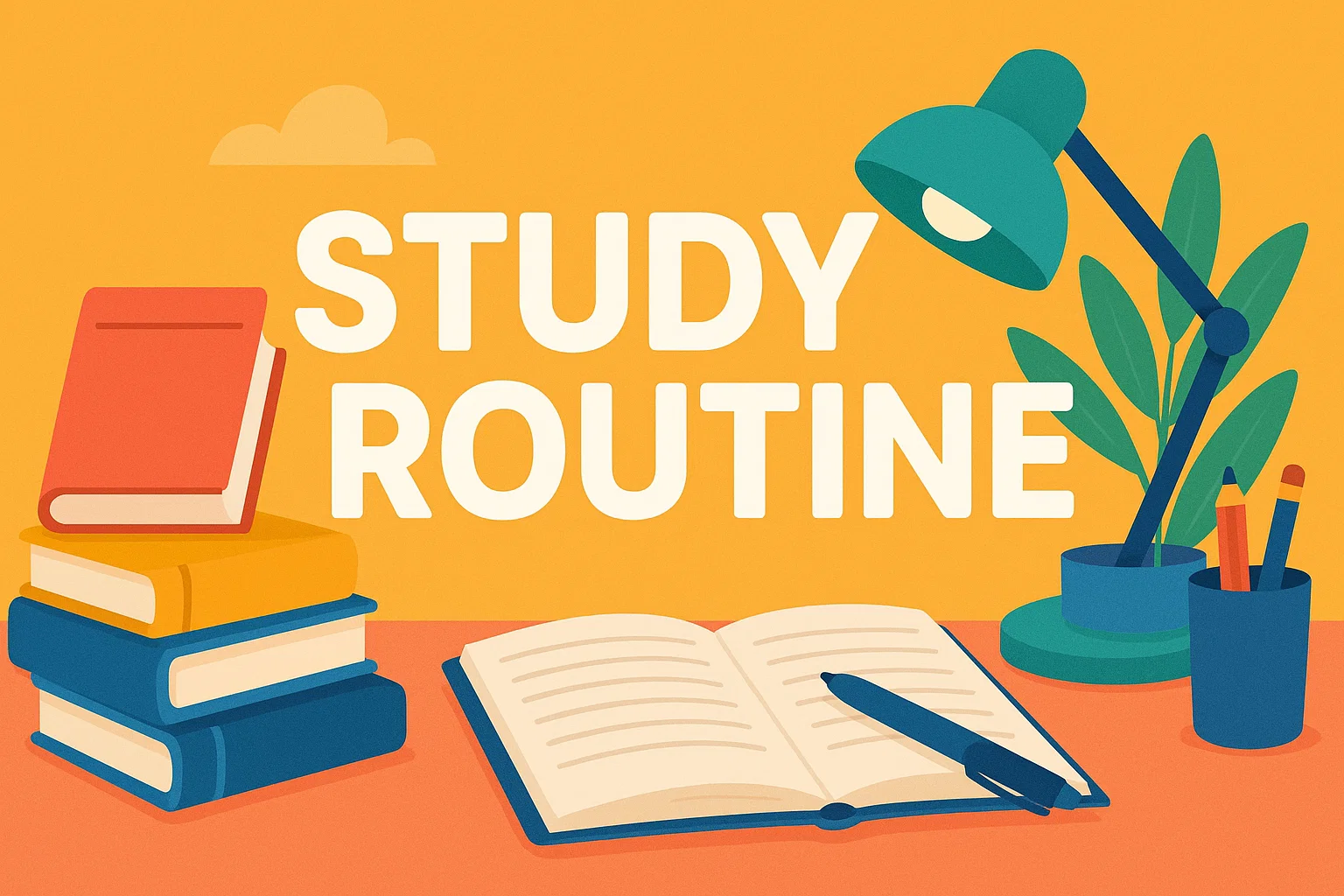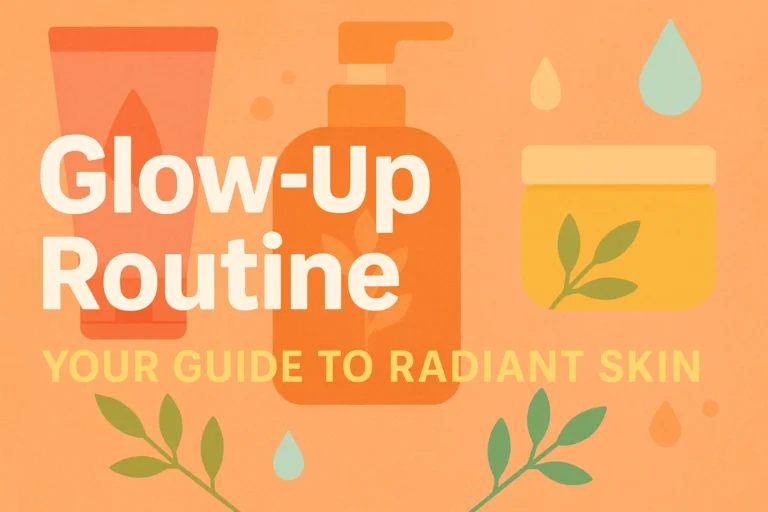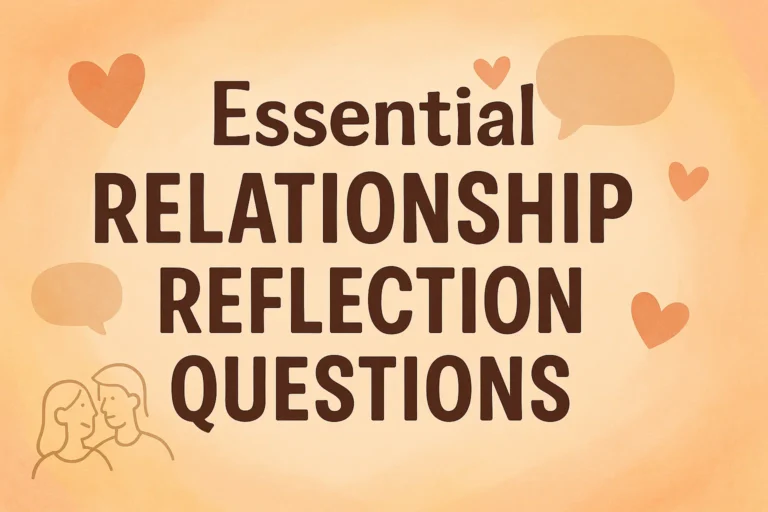Boost Your Study Routine with a Productive Planner for Effective Learning and Focus
Boost Your Study Routine with a Productive Planner for Effective Learning and Focus
Ever sat down to study, opened your laptop, and suddenly found yourself three hours deep in a YouTube rabbit hole about the secret lives of sea cucumbers? Yeah, me too. It’s not that we don’t want to learn; it’s that our brains are basically mischievous toddlers that need structure and a clear path forward. They’d rather do anything except the hard work of focusing.
That’s where my secret weapon comes in: a productive planner. And no, I’m not talking about a fancy, Instagram-perfect bullet journal that requires an art degree. I mean a functional, strategic tool that acts as your personal coach, accountability partner, and brain dump all in one. Let’s chat about how this simple shift can completely transform your study sessions from chaotic to crushing it.
Why Your Brain Craves a Planning System
Think of your brain like a computer. The more browser tabs you have open, the slower it runs. A study planner’s primary job is to close those tabs. It offloads all the “what,” “when,” and “how” from your precious mental RAM onto paper (or a digital screen). This frees up your cognitive resources for the actual task: learning.
When you write something down, you’re not just storing information; you’re telling your brain, “This is important. We’re going to do this.” It’s a commitment device. Ever noticed how a vague goal like “study biology” feels overwhelming? But “read pages 45-58 and summarize key concepts” feels… doable? That’s the magic of specificity, and a planner forces you to be specific.
What Makes a Planner Actually Productive for Studying?
Not all planners are created equal. You can’t just scribble a to-do list on a napkin and call it a day (though I’ve tried, and the ketchup stains were not motivating). A truly productive study planner has a few key features.
It’s a Central Command Center:
Everything study-related lives here. Your schedule, assignment due dates, reading lists, and even your break times. No more scrambling through three different apps and a stack of sticky notes.
It Breaks Things Down:
Big projects are the ultimate motivation killers. A good planner helps you practice chunking—breaking a massive term paper into tiny, manageable steps like “choose topic,” “find 5 sources,” “write outline,” etc. Checking off these small wins gives you a hit of dopamine and keeps you moving forward.
It’s Realistic About Time:
We’ve all been guilty of it: planning to write a 2,000-word essay, review flashcards, and read two chapters all in one afternoon. It’s a recipe for failure. A productive planner encourages time blocking, where you assign specific, realistic time slots to each task. This fights the urge to procrastinate because you’ve made a clear appointment with your work.
Your Toolkit: Choosing the Right Planner for You
This is where personal preference really comes in. I’ve dabbled in both digital and analog, and they each have their pros and cons. IMO, it’s about what you’ll actually use consistently.
The Analog Advocate (Paper Planners)
There’s something uniquely powerful about putting pen to paper. Studies suggest the physical act of writing helps with memory encoding. Plus, it’s screen-free, which means zero notifications to pull you out of your flow state.
- Pros: Tactile, no distractions, highly customizable, great for memory.
- Cons: Not easily editable, can be bulky, you can’t set reminders.
- My Pick: I’m a huge fan of undated academic planners or simple dotted notebooks. The undated part is key—no guilt about skipping a day!
The Digital Devotee (Apps & Software)
If you’re attached to your devices, lean into it! Digital planners are powerful, synced across all your gadgets, and incredibly flexible.
- Pros: Highly customizable with reminders, easily editable, always with you, can integrate with calendars.
- Cons: Potential for distraction, can be overly complex, sometimes requires a subscription.
- My Pick: For a killer free option, you can’t beat Google Calendar combined with Google Keep or Tasks. For a more dedicated app, Todoist is fantastic for its simplicity.
Honestly? Don’t stress too much about the choice. The best planner is the one you’ll use. You can even use a hybrid system—a paper planner for weekly overviews and a digital app for daily reminders. Do what feels right 🙂
Building Your Ultimate Study Plan: A Step-by-Step Guide
Okay, you’ve got your shiny new tool. Now what? Let’s build a study plan that doesn’t suck the life out of you.
Step 1: The Big Picture Brain Dump
Start by dumping every single academic obligation onto a page. Every assignment, reading, quiz, and project deadline for the entire semester. Get it all out of your head. This is terrifyingly cathartic.
Step 2: Reverse Engineer Your Goals
Look at a major deadline. Now, work backwards. To hand in that paper on Friday, you need to edit it on Thursday, write the first draft on Wednesday, and research on Tuesday. Suddenly, that huge project is a clear, daily action plan.
Step 3: Weekly Planning Session (Your Secret Weapon)
Pick a time each week (Sunday night works great for me) to plan your upcoming week. This is your 15-minute investment for a focused, productive week.
- Transfer deadlines from your big picture dump.
- Time block your study sessions. Be specific: “3:00 PM – 4:30 PM: Chemistry problems, Chapter 5.”
- Schedule everything else too: meals, gym, social time, and—crucially—breaks.
Step 4: Daily Check-Ins
Each morning, take two minutes to look at your daily plan. What’s on the agenda? This primes your brain for what’s to come. At the end of the day, do a quick review. What did you accomplish? What needs to roll over to tomorrow? Don’t beat yourself up; just adjust and move on.
Pro Tips to Supercharge Your Planned Sessions
A planner lays the track, but you still have to drive the train. Here’s how to make your scheduled sessions hyper-effective.
- Pair It With a Focus Method: The Pomodoro Technique is a planner’s best friend. Schedule a 25-minute block of intense focus, followed by a 5-minute break. Your planner holds you accountable to the task, and Pomodoro holds you accountable to the time.
- Schedule Breaks & Rewards: If you schedule a 45-minute study block, also schedule the 15-minute break afterward to scroll through TikTok or grab a snack. This makes the work time feel finite and the reward earned.
- Track Your Energy: Are you a morning person or a night owl? Schedule your most demanding cognitive work during your peak energy hours. Save easier, administrative tasks for your slump times.
- Review and Adapt: Your planner isn’t a prison warden; it’s a guide. At the end of each week, ask yourself: What worked? What didn’t? Adjust your system accordingly. Maybe you need longer blocks for physics, or maybe you study better in a café. Your planner should evolve with you.
The Real Payoff: More Than Just Good Grades
Using a planner effectively does more than just help you ace your exams. It builds a incredibly valuable life skill: intentional time management. It reduces anxiety by replacing the fear of the unknown with a clear plan of action. It creates balance, ensuring you have time for both work and play without the guilt.
You stop reacting to deadlines in a panic and start proactively managing your workload. That, my friend, is a superpower that extends far beyond the classroom.
So, what are you waiting for? Grab a notebook, open an app, and just start. It doesn’t have to be perfect. Your first plan might be a complete mess—mine certainly was. The goal isn’t perfection; it’s progress. Give your mischievous toddler brain the structure it secretly wants, and watch yourself become a focused, effective learning machine. Now, if you’ll excuse me, my planner tells me it’s time for a scheduled coffee break 🙂